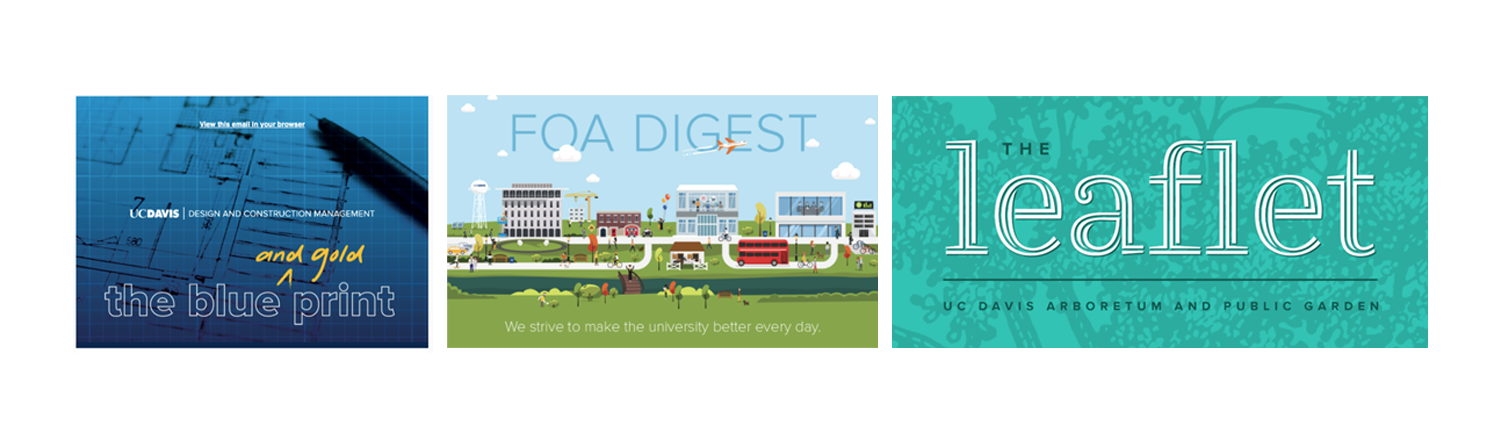Basic Email Signature

What font should I use in my email or word document?
If you haven't purchased Proxima Nova, it is permissible to use standard universal fonts. Your default font for everyday use is Arial, Helvetica or Helvetica Neue.
See the Fonts page for more information.
Every email that comes from FOA reflects upon us as a division. Using a simple, branded email signature across FOA helps strengthen our visual identity. We recommend the following order of information for your email signature:
- Name of sender (bold)
- Position or job title
- Name of unit/service area
- Email followed by phone number
- Unit URL
- Wordmark at a proportional size
Awards/Designations Email Signature

If an FOA unit received an award or designation, they may temporarily include an award seal in their email signature.
Campaign Email Signature

Email signature images are becoming increasingly important as part of campuswide campaigns (e.g. Campus Ready). We recommend only using one campaign signature image at a time and return to your unit signature after the campaign is over.
Email Headers
When sending a mass email, please consider including a designated header for your unit or department. Headers help create a professional and official look. Need an email header for your unit? Send us a message.