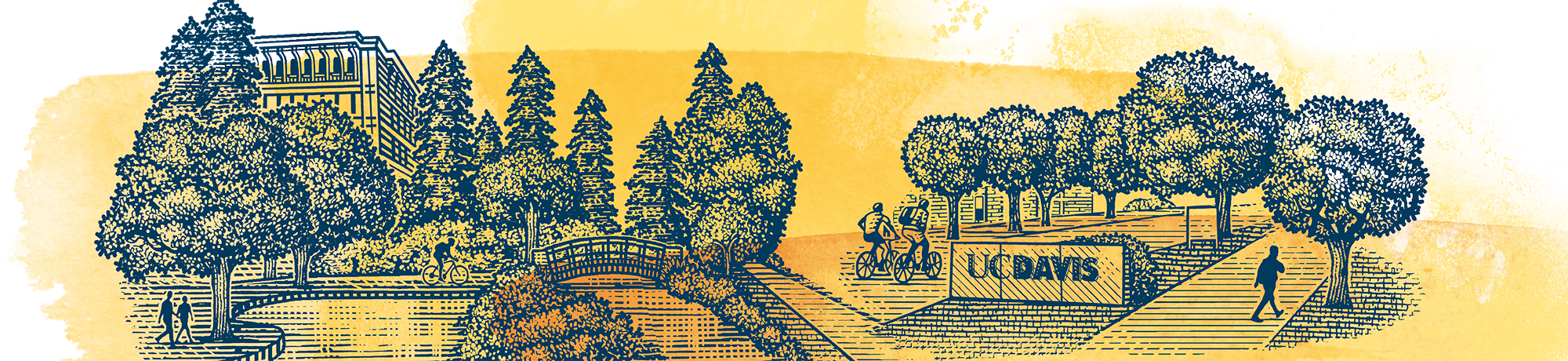Learn more about desking with us in Mrak Hall
We have implemented a desk reservation system for FOA staff to provide more flexible workspace so you can choose a desk that works best for you – for a couple hours, or the entire day.
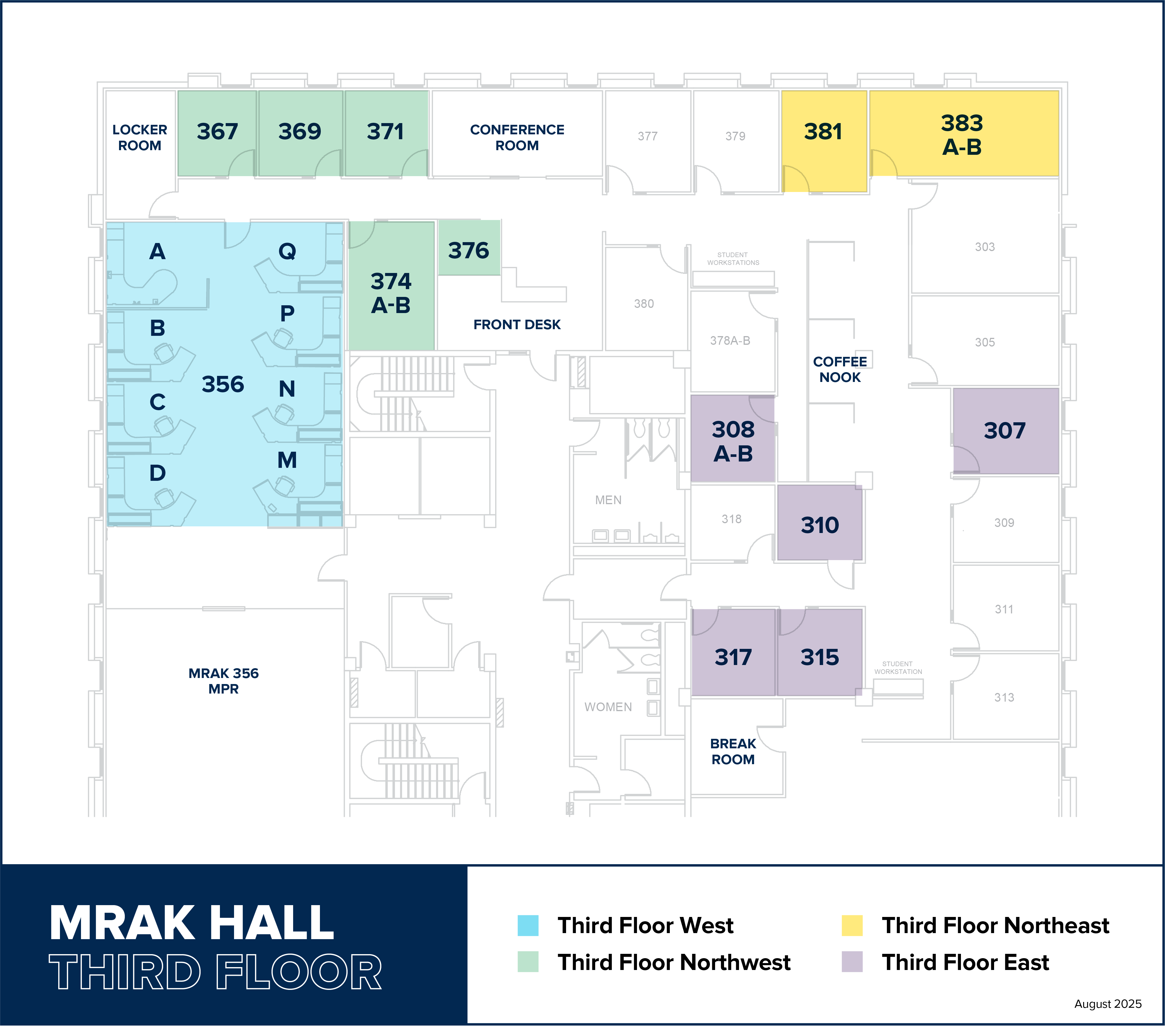
How to Reserve a Desk
- Open Microsoft Outlook.
- Click on Calendar, then create a New Event.
- Name your New Event using this format: "356A Mrak – Reserved for Marketing Marty"
- Select a date and time block.
- Click Add a Location and select your preferred hotel space number (e.g. 367 Mrak - see map below).
- To see multiple spaces, select Scheduling Assistant then click Add a location and select multiple hotel space numbers. Before saving, make sure to only reserve 1 space.
- Save event. You will receive a notification email.
Workspace Rules
Leave any space better than you found it. Wipe workspace with a disinfectant wipe before you leave, and remove personal or individually assigned work-related items.
Take nothing. Removing or exchanging equipment is prohibited.
Be mindful of noise. Do your best to reduce noise disruptions for those around you.
Respect the privacy of others. If you need to have a private conversation, consider booking a private office space.